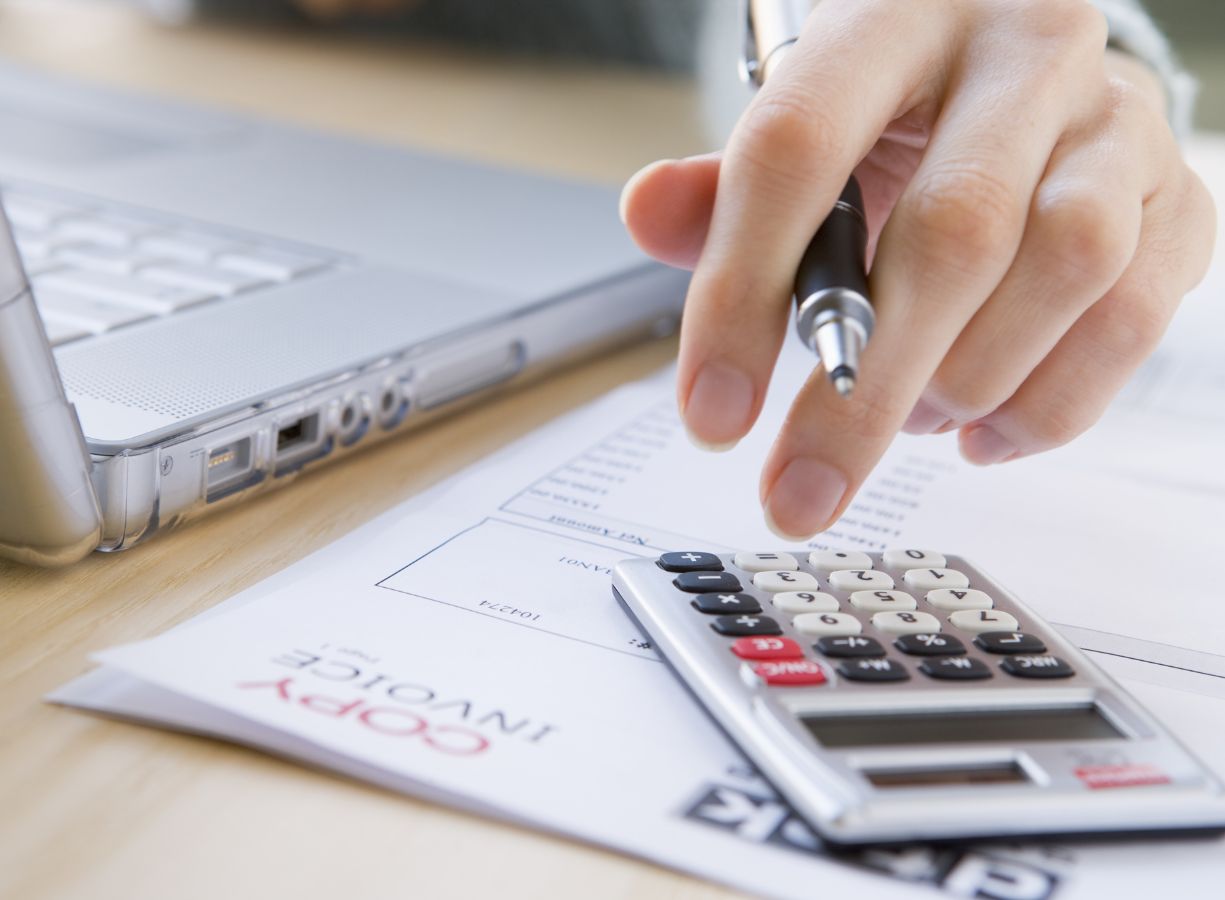Efficient billing and invoicing are essential for maintaining smooth operations and financial health in the waste management and recycling industry. PurGo, our ERP waste management software, is designed to streamline these processes, ensuring accurate and timely invoicing. This article provides a step-by-step guide to using PurGo’s Invoice Builder, highlights the importance of accurate invoicing, and explains how PurGo integrates with financial systems for seamless billing.
Step-by-Step Guide to Using the Invoice Builder
The Invoice Builder in PurGo is an intuitive tool designed to simplify the billing process. Here’s a step-by-step guide to help you get the most out of this feature:
- Accessing the Invoice Builder:
- Navigate to the billing section of the PurGo back-office system.
- Select the Invoice Builder option to begin creating invoices.
- Run Checks
- Check for any possible anomalies and access transactional data directly
- Share queries across the business to enhance resolution times prior to committing to invoice generation.
- Generating Invoices:
- The system allows you to pull up completed jobs that are ready for billing. These jobs can be filtered by date, customer, or other parameters to ensure you capture all billable activities.
- Select the jobs you wish to include in the invoice. The system automatically compiles the data into a draft invoice format.
- Review and Edit:
- Carefully review the draft invoice. PurGo’s interface allows you to check for any discrepancies or missing information. You can manually adjust quantities, rates, or add additional notes to ensure clarity for your customers.
- Use the preview function to see the final version of the invoice before it is sent out.
- Finalising and Sending Invoices:
- Once you are satisfied with the invoice, finalise it within the system. PurGo allows for batch processing, enabling you to send multiple invoices at once.
- With a single click, send the invoices directly to your customers. PurGo integrates with email systems to automate this process, ensuring timely delivery.
- Options to automatically attach signed Job and Weighbridge tickets offer a huge reduction in administration and unnecessary paperwork.
- Live Balances and On Stop Notifications:
- After invoices are sent, use PurGo’s tracking features to monitor account balances and WIP. The system, through the use of Live Link 2-way integration, updates account balances to PurGo in real-time, providing you with a clear overview of the customer account to avoid further escalation
- Stop Flags can also automatically update to PurGo from the accounting solution with Live Link to allow the accounts team to manage as usual, safe in the knowledge this is visible to the operations team.
Ensuring Accurate and Timely Invoicing
Accuracy and timeliness in invoicing are essential for maintaining trust and financial stability. PurGo ensures this through several key features:
- Real-time Data Integration: PurGo integrates with various operational modules, ensuring that all billable activities are captured accurately and in real-time. This minimises errors caused by manual data entry.
- Customizable Templates: Use customizable invoice templates to meet your business’s specific needs. This includes adding company logos, payment terms, and any other relevant details that ensure clarity and professionalism.
- Automated Notifications: The system can be configured to send automatic notifications to customers when invoices are generated, and reminders for upcoming or overdue payments. This helps in maintaining consistent communication and timely payments.
Integration with Financial Systems for Seamless Billing Processes
One of the standout features of PurGo is its seamless integration with financial systems. This integration is designed to simplify billing and enhance the overall efficiency of financial operations:
- ERP and Accounting Software Integration:
- PurGo integrates effortlessly with popular ERP and accounting software, allowing for a seamless flow of financial data. This means that all invoicing information is automatically synchronised with your financial records, reducing the need for duplicate entries and minimising the risk of errors.
- This integration supports various financial operations, from tracking revenues and expenses to managing payroll and generating financial reports.
- Real-time Financial Insights:
- The integration provides real-time insights into your financial performance. PurGo’s reporting tools allow you to generate detailed cost analysis, expense tracking, and profitability assessments.
- These insights are required for making informed business decisions, helping you identify areas for cost savings and revenue enhancement.
- Secure Payment Processing:
- PurGo supports secure payment processing through PCI DSS-compliant solutions. This includes integration with major payment gateways, ensuring that your customers can make payments securely and conveniently.
- The system also supports various payment methods, including credit card payments for both non present transactions for Skip orders as well as Credit Card Terminal Integrations for Weighbridge Operations.
- Enhanced Compliance and Reporting:
- Compliance with financial regulations is essential for any business. PurGo’s integration ensures that all financial transactions are recorded accurately and in compliance with relevant standards.
- The system also supports audit trails, providing a clear record of all activities. This is particularly useful during financial audits and for maintaining transparency with stakeholders.
PurGo offers a comprehensive solution for efficient billing and invoicing in the waste management and recycling industry. Its Invoice Builder tool, combined with real-time data integration and seamless financial system integration, ensures accurate, timely, and compliant invoicing. By leveraging these features, businesses can enhance their operational efficiency, maintain financial health, and improve customer satisfaction. Contact us today to discuss how you can use our software for waste to streamline your billing process.